How to post here?
This is an official Hand2Note support forum. Staff from Hand2Note provides customer support here.
Post here:
- Questions about Hand2Note
- Suggestions about Hand2Note
- Bug Reports
20 Replies
Hi, I'm using Custom Filter with mass clone and I've selected Villain Raises (First non-fold action on street) and Player Calls (Last non-fold action on Street), and when the clone completes, there are 2 Player Calls shown in the preflop.
I have tried this many times but it happens, how to fix this please, thanks.


Hi, I'm using Custom Filter with mass clone and I've selected Villain Raises (First non-fold action on street) and Player Calls (Last non-fold action on Street), and when the clone completes, there are 2 Player Calls shown in the preflop.
I have tried this many times but it happens, how to fix this p
Hello,
It is likely that your original stats had 3 actions specified, and since you are cloning stats with only two added action filters, the remaining third action stays unchanged.
Unfortunately, this is how it currently works in Hand2Note 4. Most likely the developers will fix this issue in future updates.
Hello, after using H2N longer than ~5min, my pc starts working super slow and closing H2N doesn't help. I can't find any going process from H2N in task manager, but after restarting pc - it works normally again. Where could be a problem? Cause now I barely can use ~5% of H2N functions.
Hello, after using H2N longer than ~5min, my pc starts working super slow and closing H2N doesn't help. I can't find any going process from H2N in task manager, but after restarting pc - it works normally again. Where could be a problem? Cause now I barely can use ~5% of H2N functions.
Hello, could you please try adding Hand2Note to your antivirus exceptions and then reinstall the program?
If you are using Hand2Note 3, you can follow the instructions on the website https://hand2note3.hand2note.com/Help/pa... , making sure to complete step 5.
You can skip the step related to deleting the database.
If the problem is with Hand2Note 4, here is the proper reinstallation guide:
If you need to save all your settings, you should backup your Config and Notes using this feature:

(Make sure to keep the backup files in a safe folder)
Marked hands have to be copied manually from C:\Program Files\Hand2Note4\MarkedHands.
Now you can proceed to uninstall the program:
1. Uninstall Hand2Note 4 through the Windows Settings -> Apps & features (Control Panel).
2. After uninstalling there are still remaining files in Hand2Note folder, you have to delete them manually. By default it is C:/Program Files/Hand2Note4.
3. Download the latest version of the installer and install. https://h2n.blob.core.windows.net/hand2n...
4. Try to launch Hand2Note 4 in the default configuration and check if it helped.
5. If the issue is solved, you can try to restore your settings:

I've already tried reinstall H2N, I've deleted all files (even hand history) related to H2N that I could find, before reinstalling it. And I don't use antivirus at all. Nothing helped.
I'm using Windows 10 Enterprise with Intel i5-10400F processor. Till now, I didn't have any similar problem with any other soft I've used.
I'm using Hand2Note 4 v.4.0.0.154
I've already tried reinstall H2N, I've deleted all files (even hand history) related to H2N that I could find, before reinstalling it. And I don't use antivirus at all. Nothing helped.
I'm using Windows 10 Enterprise with Intel i5-10400F processor. Till now, I didn't have any similar problem with any
Could you please record a short video showing your issue:
1.Delete the logs folder from C:\Program Files\Hand2Note4\logs
2. Open Task Manager.
3. Launch Hand2Note and start playing a regular session.
4. In the video, please show how your PC's memory/CPU usage increases from the minimum to the maximum while Hand2Note is running with the Task Manager open. Additionally, it would be helpful if in the video we can see the time of your PC, so that developers can correlate it with the logs.
5. After that, zip and send the logs folder along with the video to [email]support@hand2note.com[/email]
It's important to demonstrate the process of memory usage filling up from minimum to maximum. If we find bugs in your logs we will fix in the new versions.
Hi! I'm utilizing H2N3 with Edge subscription, and H2N does not auto-import Zoom/Fast Fold games from BetOnline (Chico). It does auto-import regular games, and the HUD does appear on the Zoom table, but that's it. Can you assist, please?
Hi! I'm utilizing H2N3 with Edge subscription, and H2N does not auto-import Zoom/Fast Fold games from BetOnline (Chico). It does auto-import regular games, and the HUD does appear on the Zoom table, but that's it. Can you assist, please?
Hello, unfortunately, fast poker tables are not supported on Chico: https://hand2note3.hand2note.com/Help/pa...
Hey. Not sure if this is intended behavior, but my marked hands tab stopped updating a while ago. While i still can add marked hands, both by marking them via hand history in the main tab or F5 button, they only appear there after i restart the app. I have hand2note 4.0.0.156, but this has been the case for at least a few minor versions.
Hey. Not sure if this is intended behavior, but my marked hands tab stopped updating a while ago. While i still can add marked hands, both by marking them via hand history in the main tab or F5 button, they only appear there after i restart the app. I have hand2note 4.0.0.156, but this has been the
Hello,
Currently, there are some issues causing the list of marked hands to stop updating. The developers are aware of this problem and will fix it in future versions.
We apologize for the temporary inconvenience and hope your experience with the program improves after the final release.
As a temporary solution, could you try closing Hand2Note and manually purge all files from this folder: C:\Program Files\Hand2Note4\MarkedHands ?
Most likely it will fix your issue.
Thanks for the quick response. Your solution helped my case.
hello,
can I import the statistics created in H2note 4 to H2note 3?
Hello,
In range research how can I filter players by WWSF?

I apologize for missing you question. Please note that the Custom Report Stats filter block cannot be used simultaneously with Base Stats filters or Expression filters. Try clearing all filters and attempting to rebuild the report again.
The Base Stats and Expression filters only work with the popup selected in the Game Types configuration and for which the statistics have already been pre-calculated.

So why when I want to filter player with more than 30 of wwsf it appears 0/111 players found?

So why when I want to filter player with more than 30 of wwsf it appears 0/111 players found?
Hello, statistics for all expression stats/plain stats that you intend to use in the Range Research filters should be pre-built.
Could you please add all the stats/expression stats you plan to use in the filters to the popup selected in Configurator -> Game Types -> Rebuild your statistics (click "Clear stats", then "Build stats" in the main window), and then try again?
If you use custom popups, for example, if you purchased a HUD package, default expressions will not work in filters.
The green check mark indicates that the expression is entered correctly. But to filter by expression, the value of all stats should be pre-calculated for the players.
Hello, statistics for all expression stats/plain stats that you intend to use in the Range Research filters should be pre-built.
Could you please add all the stats/expression stats you plan to use in the filters to the popup selected in Configurator -> Game Types -> Rebuild your statistics (click "C
ok. So if I want to use a custom popup how can I filter by wwsf(I already have this expression created)? I already have assigned the custom popup to the game type and rebuilt, but when I filter players wwsf>5 itcan't find anything.
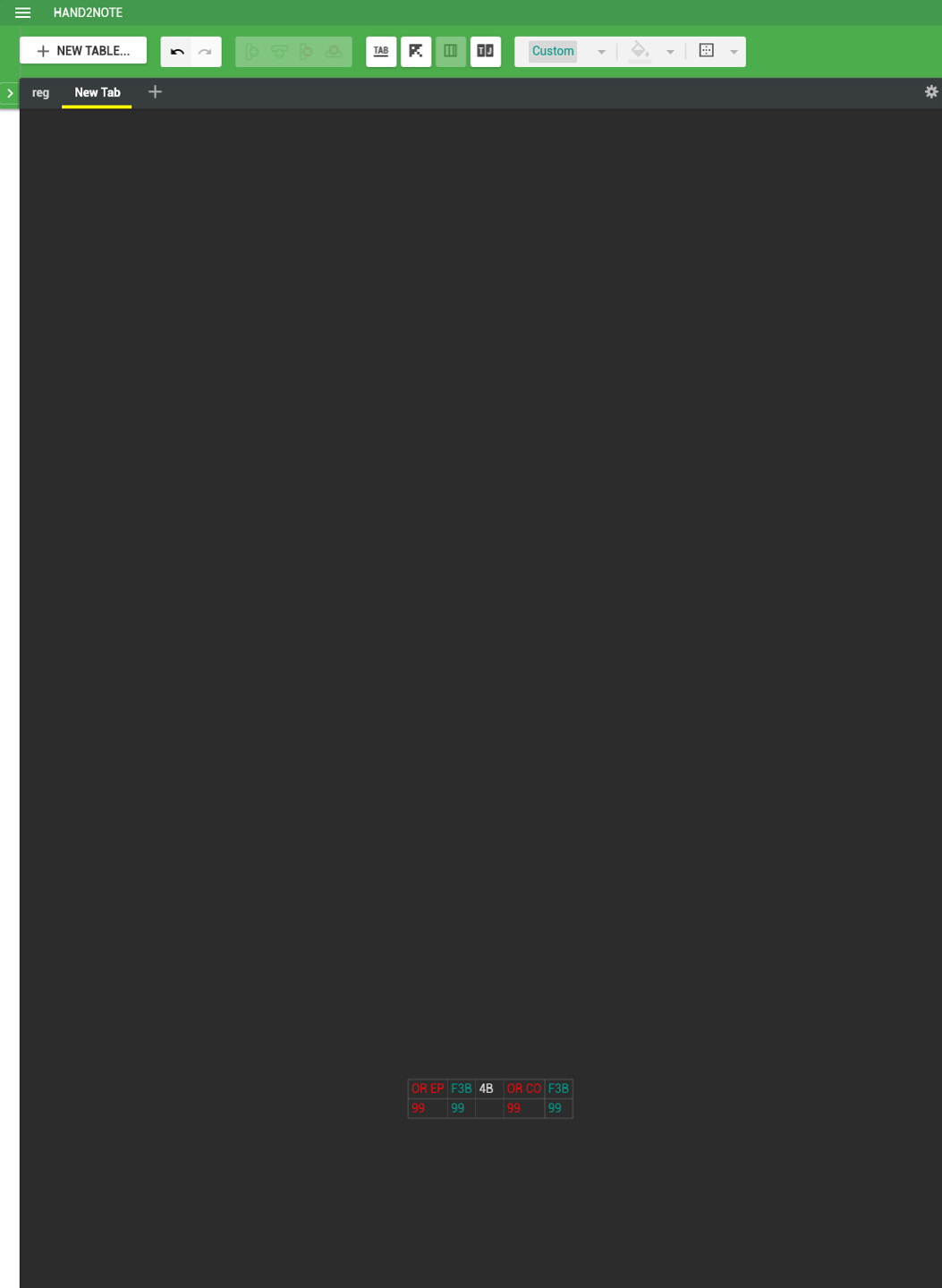
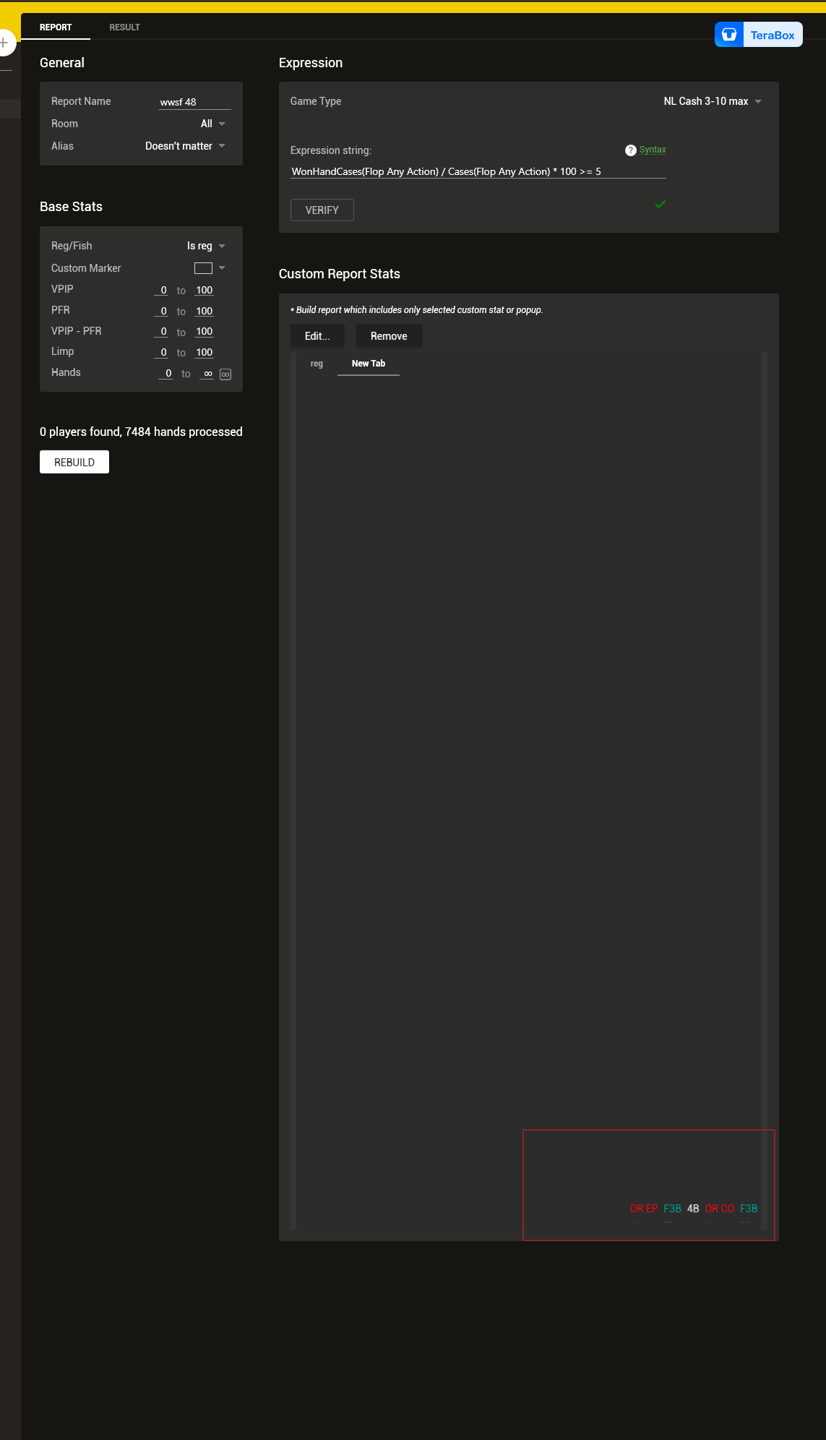
ok. So if I want to use a custom popup how can I filter by wwsf(I already have this expression created)? I already have assigned the custom popup to the game type and rebuilt, but when I filter players wwsf>5 itcan't find anything.
As mentioned earlier, the Custom Report Stats filter block cannot be used simultaneously with Base Stats or Expression filters.
To use expressions to filter players based on your popup, you have to:
1. Select this popup in the Configuration -> Game Types for the game type you need and then click the Save settings.

2. Ensure that the "WWSF" stat (the expression you are using) is included in this popup.
3. Rebuild the statistics: Click "Clear stats", then "Build stats" in the main window.
4. Then, select the desired Game Type in the Range Research:

5. Custom Stats filters must be empty in this case.
This should allow you to filter players by WWSF correctly.