hand2note does not start
1
like
Loading
3 Views
3
15 January 2025 at 12:35 AM
Reply...
1 Reply
Hello!
Sorry for the situation you faced.
Could you try to delete these folders ("reports" and "stats") from the folder where your database is stored, by default here C:\Users\AppData\Roaming\Hand2Note\Databases:
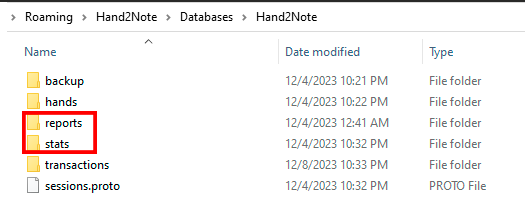
Then launch Hand2Note and click on Build Statistics:

If it doesn't help, you'll have to delete the entire database, unfortunately. But you will be able to restore your played hands by importing the following folders C:\Hand2Note4Hh\ and C:\MyHandsArchive_H2N4\ to new database.
Reply...
