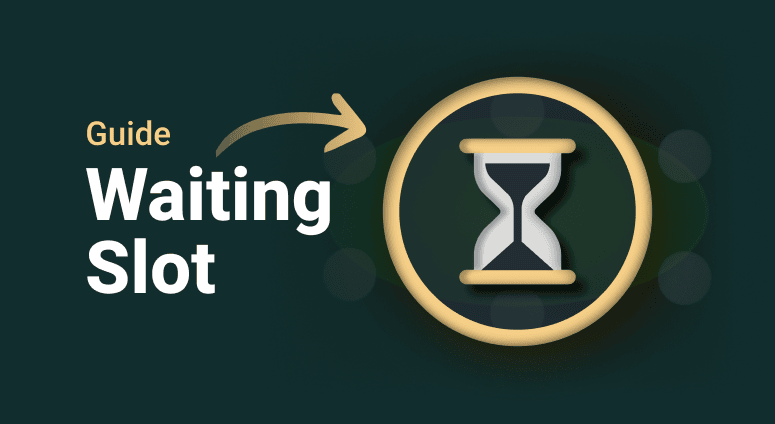IntuitiveTables. An easy to use hotkey program and table management tool.
Website:
Pricing: Free two week trial. $12/mo or $99/yr after.
Contacts: [email]Support@IntuitiveTables.com[/email]
[U][COLOR="RoyalBlue"]Discord[/COLOR][/U...
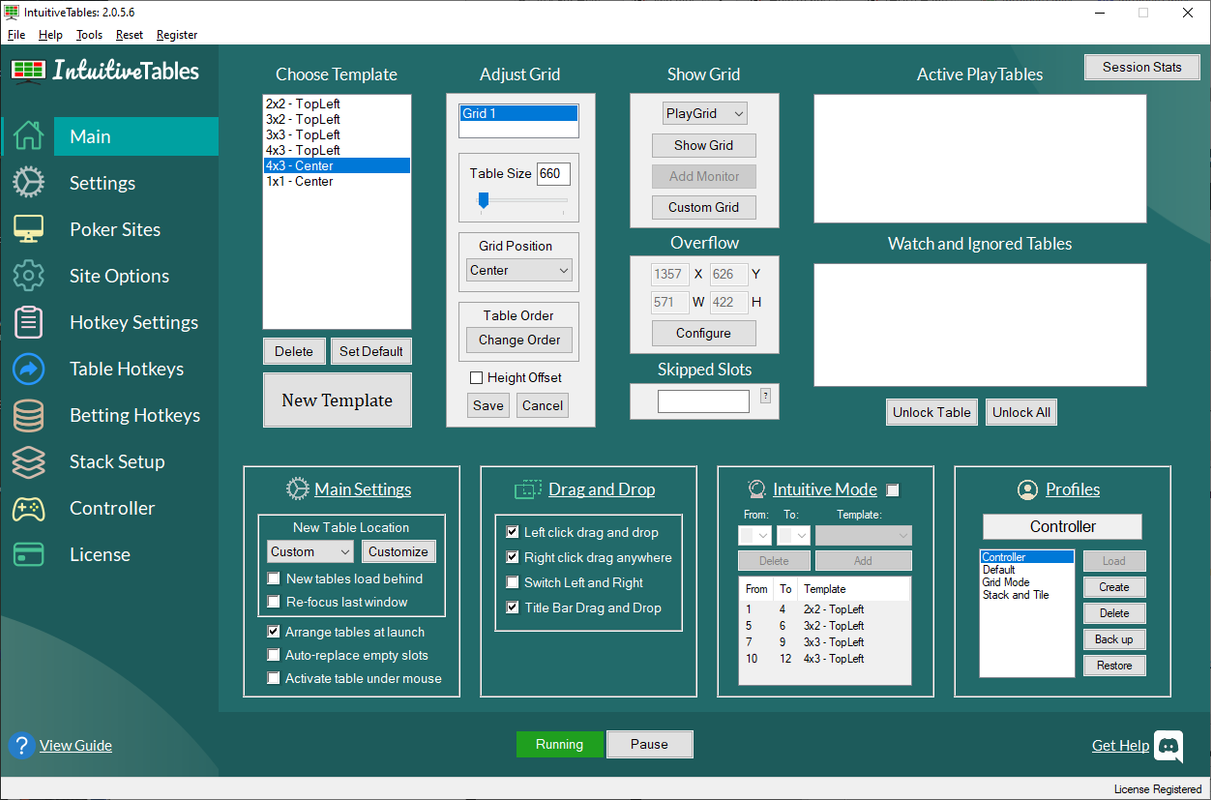
IntuitiveTables is a table organizer and hotkey program that helps poker players manage their tables with ease across all of the major poker sites.
Hello,
I have recently started to use Intuitive Tables and encountered issue that sometimes when I click with mouse it isn't registered (sometimes it takes several times to get click registered). It seems to happen more often when I play more tables. I play mostly PS with sometimes mixed with ACR or CoinPoker. Only other software I use is StarsCaption and Hand2Note 4.
What can cause issue like this?
Hi, this is a known issue on stars. I've seen users across all the different table manager programs complain of the same thing. I've even personally tested this issue with only stars open and noticed there were clicks that weren't getting registered. I sent logs and videos to stars and they gave the usual response of saying it was hardware related.
Anyway, the only known solution is to use the theme "Carbon Lite", which fully fixes the issue and also points to this being caused by stars in some way. It will take some time to get used to that theme however. If you do change your theme, make sure to update your theme inside intuitiveTables site setup tab for stars.
Hi, this is a known issue on stars. I've seen users across all the different table manager programs complain of the same thing. I've even personally tested this issue with only stars open and noticed there were clicks that weren't getting registered. I sent logs and videos to stars and they gave the usual response of saying it was hardware related.
Anyway, the only known solution is to use the theme "Carbon Lite", which fully fixes the issue and also points to this being caused by stars in some
That is very weird because I also tested Jurojin and everything works fine. I personally only have issues when Intuitive Tables are running. Also I am not sure if it is PokerStars specific (will need to further test it).
That is very weird because I also tested Jurojin and everything works fine. I personally only have issues when Intuitive Tables are running. Also I am not sure if it is PokerStars specific (will need to further test it).
Ok let me know it happens on other sites, however I've only seen this issue on PokerStars. Given that changing the theme inside PokerStars to Carbon Lite 100% fixes the issue points to a PokerStars issue here. In this case there's not much we can do at the moment.
Is there a way to create more than one overflow slot? Im on GG and when my waitlist autosits the new table will fill the waiting slot, but any further new ones will stack on top of it. hoping to find a way to create a few overflow spots for when waitlists trigger simultaneously.
Is there a way to create more than one overflow slot? Im on GG and when my waitlist autosits the new table will fill the waiting slot, but any further new ones will stack on top of it. hoping to find a way to create a few overflow spots for when waitlists trigger simultaneously.
Hey you mentioned two different features (overflow slot and waiting slot) but I'll cover both.
First off, both methods will require you to create a "WatchGrid". You can build one WatchGrid for all templates with the "New Template" button

Then you would select "Watch" for grid and add the rows/columns to make your WatchGrid.
Alternatively, you can put WatchGrid slots anywhere for a specific template using the "Custom Grid" tool:

Select "WatchGrid" and either adjust existing Watch slots or add new ones and this will apply to the current template only.
Once you have a WatchGrid if you are using the Waiting slot (
) you can convert your WatchGrid to all Waiting slots with this option:
If you were only talking about the overflow slot (which is mostly only used when the grid is full and none of the stack modes are enabled) then you can have the overflow slot overflow into the WatchGrid with this option:

However I think you were referencing the "Waiting Slot" so I would follow the steps there. I hope this helps!
Hey you mentioned two different features (overflow slot and waiting slot) but I'll cover both.
First off, both methods will require you to create a "WatchGrid". You can build one WatchGrid for all templates with the "New Template" button
Then you would select "Watch" for grid and add the rows/columns to make your WatchGrid.
Alternatively, you can put WatchGrid slots anywhere for a specific template using the "Custom Grid" tool:
Select "WatchGrid" and either adjust existing Watch slots or add new
alright thanks for the info, Ive tried both and neither work, so lmk if you have a work around for these issues:
I made a new watch grid with multiple slots on my secondary monitor (where my single overflow slot currently is) and set overflow to watchgrid, which does what I want it to do in the layout sense. The problem is that I use manual intuitive mode hotkey to move my tables from overflow to my main screen playgrid layout because it then auto adjusts my template to the new size based on how many tables I have + how many are coming from overflow. When I assign "overflow to watchgrid" it kills this hotkey, so I have to manually move them over which just isnt feasible. Id rather just let overflow stack into 1 slot like it currently does.
So I tried using the waiting slot by checking "use watchgrid as waiting slots" but this feature doesnt seem to work because new tables still default to the overflow location. I changed new table location to waiting slot but this does not fill up my main slots. it sends every single table to the waiting slot immediately. I couldnt find a way to disable overflow, but that still wouldnt solve the hotkey issue since the waiting slot is using watchgrid, and the above hotkey is still killed.
Im thinking the first solution is the easiest. It is overflow that Im wanting to sort into tiles instead of one stack, so if it sends to watchgrid then that resolves this problem. It just needs the ability to use hotkeys to move watchgrid tables into playgrid tables. I would prefer it if intuitive mode hotkey could do this, but another hotkey would work too. I dont see a hotkey in the list that can perform this task but maybe Ive missed one that does do it.
edit: checking both use watchgrid as waiting slots and overflow to watchgrid seems to override the original overflow location, but the hotkey issue is still the main hurdle for me.
Hey, the "Manual Intuitive Mode" hotkey only applies to tables that are already assigned to the playgrid. There's no hotkey that can send all tables from the watchgrid into the playgrid and simultaneously trigger a layout switch. This is a bit too specific of a use-case for us to add. You can use the "Add table to main grid" hotkey to move a table from the watchgrid into the playgrid though.
A few notes:
1) The whole benefit of the Waiting Slot is that tables move automatically to the playgrid when it's your turn, so in this case no hotkey should be needed.
2) You may want to consider enabling auto-switch templates (instead of doing it manually). In this case you can explore some of the layout switching options such as "Only switch when the table count increases" and/or "layout shift delay after a table closes"


These options may make auto-layout switching more usable for you instead of needing to do it manually. You could still use the Manual Intuitive Mode hotkey for when you are on a higher layout, and you start to lose tables to switch to a lower table count layout.
In short, the exact setup you want is likely not possible so you will need to keep experimenting to find what works. If it was me, I would turn on auto-layout switching with the options I highlighted, keep your tables going to the Waiting Slot (in the watchgrid) then occasionally trigger the layout switch with the hotkey when I start to run low on tables.
I hope this helps
Hello, I have started using Intuitive tables on WPN and could not find settings for pot odds overlay and for automatic bet sizing (primarily for preflop open sizes in different positions). I'm aware I could set a hotkey for a specific open size with the auto-bet option, but that bears a higher chance of miss-clicks than automatic sizing.
Hello, I have started using Intuitive tables on WPN and could not find settings for pot odds overlay and for automatic bet sizing (primarily for preflop open sizes in different positions). I'm aware I could set a hotkey for a specific open size with the auto-bet option, but that bears a higher chance of miss-clicks than automatic sizing.
Hi, overlays beyond the RNG/bet buttons are not allowed on WPN so no software can offer this legally. As for auto bet sizing, we are working on this for other sites at the moment so eventually when we get around to adding more features to WPN we will check with their team to see if this is even allowed. My guess would be no, but we will definitely try to find out.
hi there - is there compatibility for any/all of these: pokerbros, clubgg, suprema, or x-poker?
if so, does it work for both cash games and mtts? some of my players have told me that on some of these apps the cash tables pop up automatically but the mtt tables do not
hi there - is there compatibility for any/all of these: pokerbros, clubgg, suprema, or x-poker?
if so, does it work for both cash games and mtts? some of my players have told me that on some of these apps the cash tables pop up automatically but the mtt tables do not
Hey, we offer support for all those sites. The main features would be table placement, table urgency (and pop to front), hotkeys like fold/call/raise/all-in/mouse wheel and bet slider button hotkeys. As for your exact question, we offer pop to front no matter the format, but if you play stacked for example and can't disable the site's pop to front that can cause issues and we would suggest playing tiled in that case. Let me know if you have any other questions!
Ok let me know it happens on other sites, however I've only seen this issue on PokerStars. Given that changing the theme inside PokerStars to Carbon Lite 100% fixes the issue points to a PokerStars issue here. In this case there's not much we can do at the moment.
Hello, tried Carbon Lite but issue still persists (happens less often). I think this happens when clicking on unfocused table too fast.
Hello, tried Carbon Lite but issue still persists (happens less often). I think this happens when clicking on unfocused table too fast.
Hi, the only solution we've found to this issue is Carbon lite + make sure you have "Single click table activation" enabled inside stars:

If you are still having issues with both these options, you will need to contact stars. But be aware, I've messaged them many times about this issue (which by the way I can replicate with IntuitiveTables not even on) and they just claim that it's a hardware issue and to upgrade my pc in various ways.
The absolute best solution is to transition to play more with hotkeys and less with the mouse. It's a tough transition at first, but in the long run will be completely worth it from a quality of life standpoint when grinding lots of tables, and also to avoid this stars bug with clicking buttons directly.
Does IT have auto populating bet sizes like Starscaption?
I just moved to GG from Stars, and I miss starscaption.
The feature I miss the most are the auto populated default sizings. It would populate my open to 2.5x and I jsut had to click bet preflop.
I also miss the popup that would show the line and sizing of a hand.
Does IT have auto populating bet sizes like Starscaption?
I just moved to GG from Stars, and I miss starscaption.
The feature I miss the most are the auto populated default sizings. It would populate my open to 2.5x and I jsut had to click bet preflop.
I also miss the popup that would show the line and sizing of a hand.
Hi, we currently offer Auto Bet Sizing for Ignition/Bodog/Bovada, Winamax, and Chico. We are working on getting 888/WSOP soon hopefully and then eventually iPoker and Stars.
For GGPoker, they don't allow either of the features you mentioned otherwise we would have prioritized them and added it there. Unfortunately no software will be able to offer auto bet sizing or action history on GGPoker since they are very strict with their ToS. You will have to get used to playing with hotkeys there instead. Sorry about that! I definitely love those features as well and wish they would let us add it.
I am liking Intuitive Tables so far but only need it for one site (which is one of the ones where none of the advanced stuff is added yet). The pricing has changed quite a bit since a few years ago. Is there the possibility of something like a single-site license or anything like that? If I used it for more sites, I would realize the value of centralizing slot and hotkey management, but I only use two sites, and the other one (Stars) is already heavily customized with Caption, which has a lot of very niche features specific to Stars.
I am liking Intuitive Tables so far but only need it for one site (which is one of the ones where none of the advanced stuff is added yet). The pricing has changed quite a bit since a few years ago. Is there the possibility of something like a single-site license or anything like that? If I used it for more sites, I would realize the value of centralizing slot and hotkey management, but I only use two sites, and the other one (Stars) is already heavily customized with Caption, which has a lot
Hey, we only offer one price for monthly and one for yearly subscriptions. We can't know how many or what sites you are playing, so it's really hard to enforce something like that. Also, we decided to keep our payment plans as simple as possible so users didn't have to jump between plans.
It definitely is rough to pay for a tool that you won't use the majority of the features, so I totally understand and I apologize for that but we work really hard over here and believe our price is fair for the majority of users.